Microsoft 365 Single Sign-On

Partners can now enable Single Sign-On using Microsoft 365 for their organization's Inbox workspace, allowing for more secure and faster logins for service members.
This update tackles one of Thread’s most requested features and helps MSPs maintain the same level of internal security they advocate for on behalf of their customers.
To turn on SSO, partners can navigate to Admin > Integrations > Microsoft 365 & Teams app and toggle Enable SSO to
ON
. Once enabled, all users can log in with SSO by clicking "Login with M365."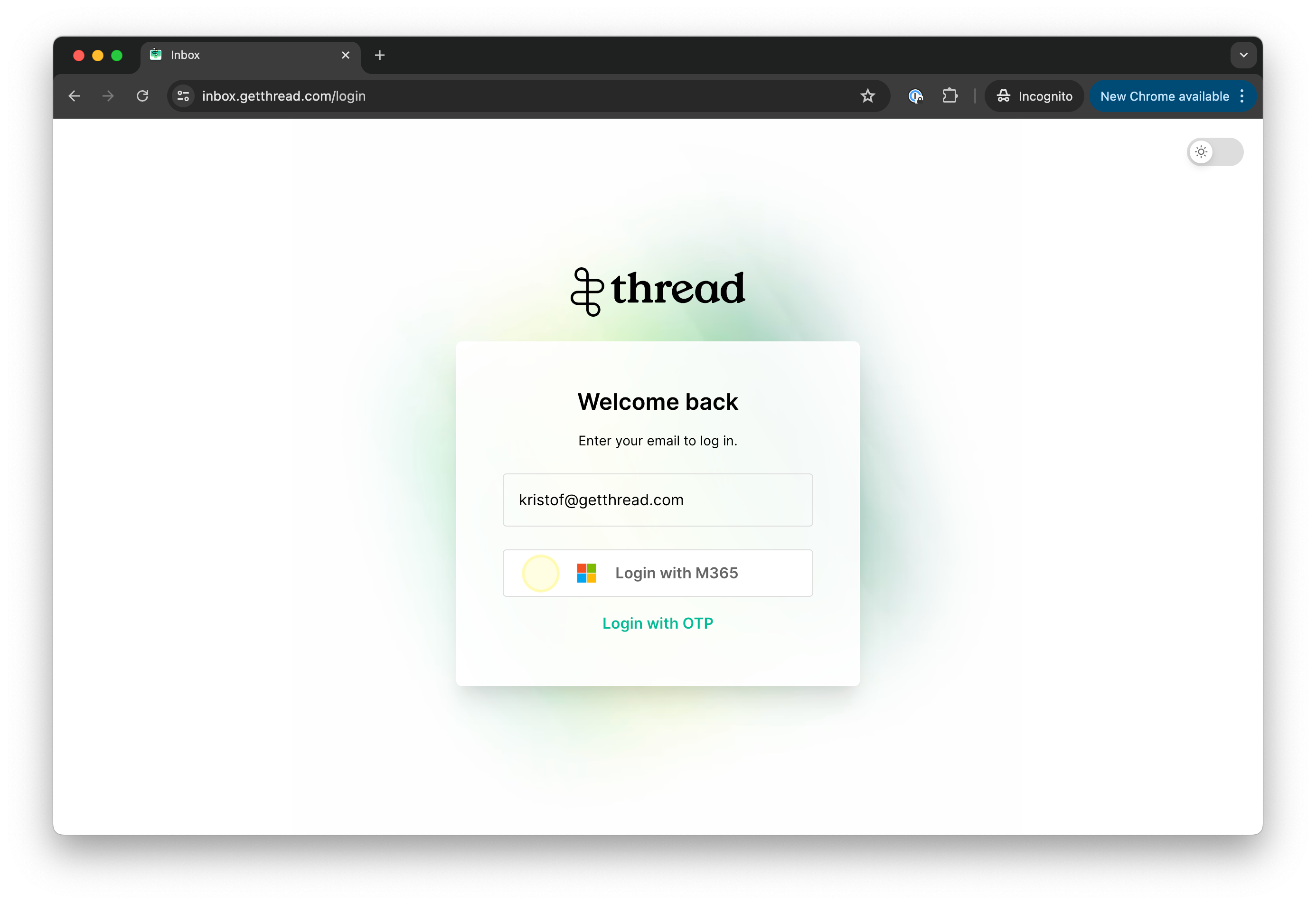
Avatars for Members and Contacts

IT Support, Personalized
: Inbox users and customers can now see avatar images of the people they’re collaborating with within a thread, making service interactions more personal.Avatars stay in sync with the service and companion apps you already use, and service technicians can upload a custom avatar to give their account a personal flair - navigate to Inbox > Preferences > General and click “Upload photo" to customize further.
