Customize chat layout in Microsoft Teams Service App
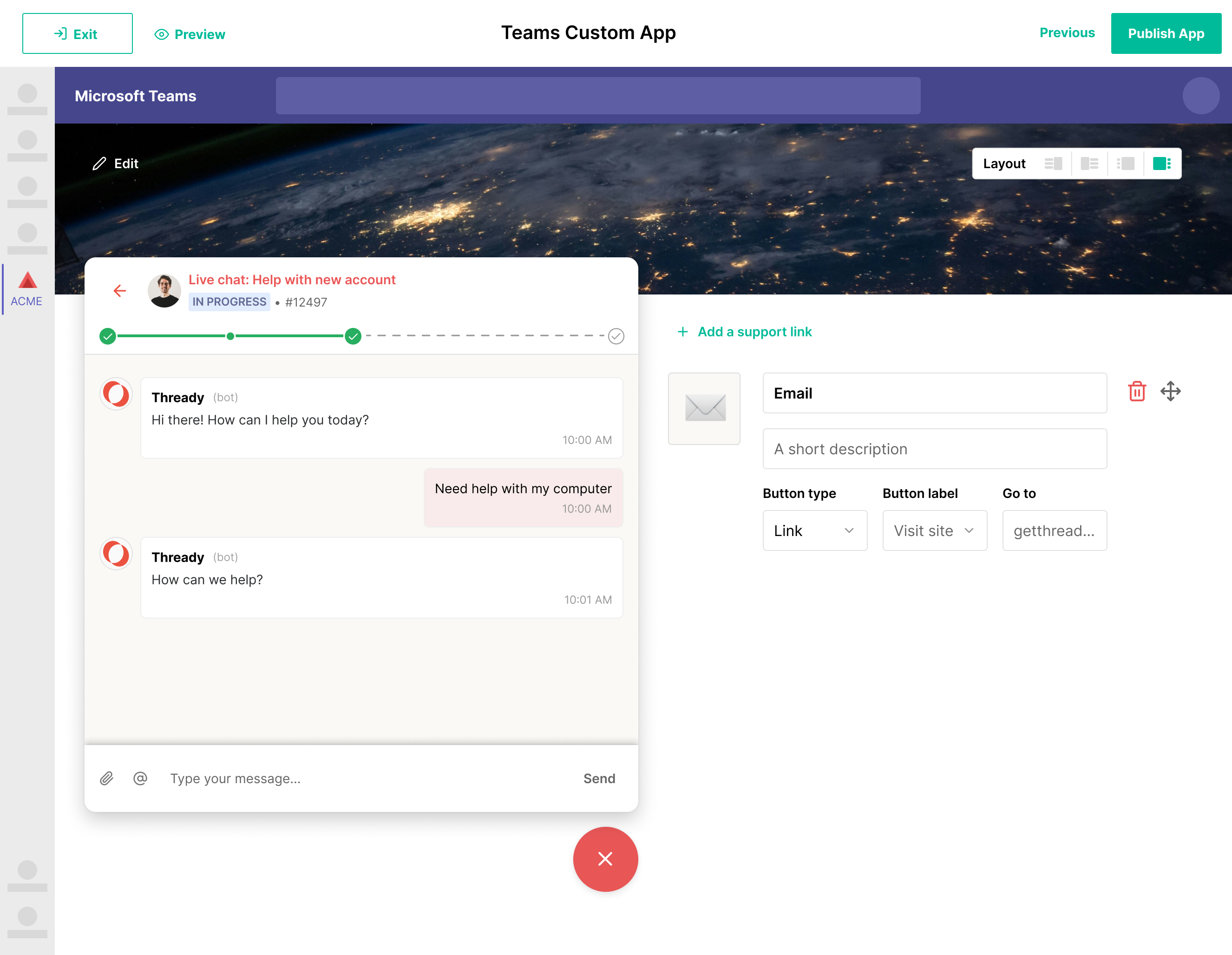
Admins deploying the Microsoft Teams Service App can now choose from four distinct chat layouts and sizes, giving MSPs more control over how chat is displayed within the Service app. This allows them to prioritize visibility and ensure chat appears prominently, based on their customers' needs.
We’ve received consistent feedback from Partners that new users often overlook the chat feature in their initial sessions. With this update, chat is now easier to discover, helping users engage with the tool more effectively right from the start.
Here's how to get started:
- Navigate to Admin > Messenger > Teams Apps
- Follow the prompts until you reach the Microsoft Teams app builder;
- Choose one of four "Layout" options available in the top right of the builder that matches your needs; and
- Click "Publish" to deploy these changes to your customers instantly.