Improved: Easier navigation for Planner power-users
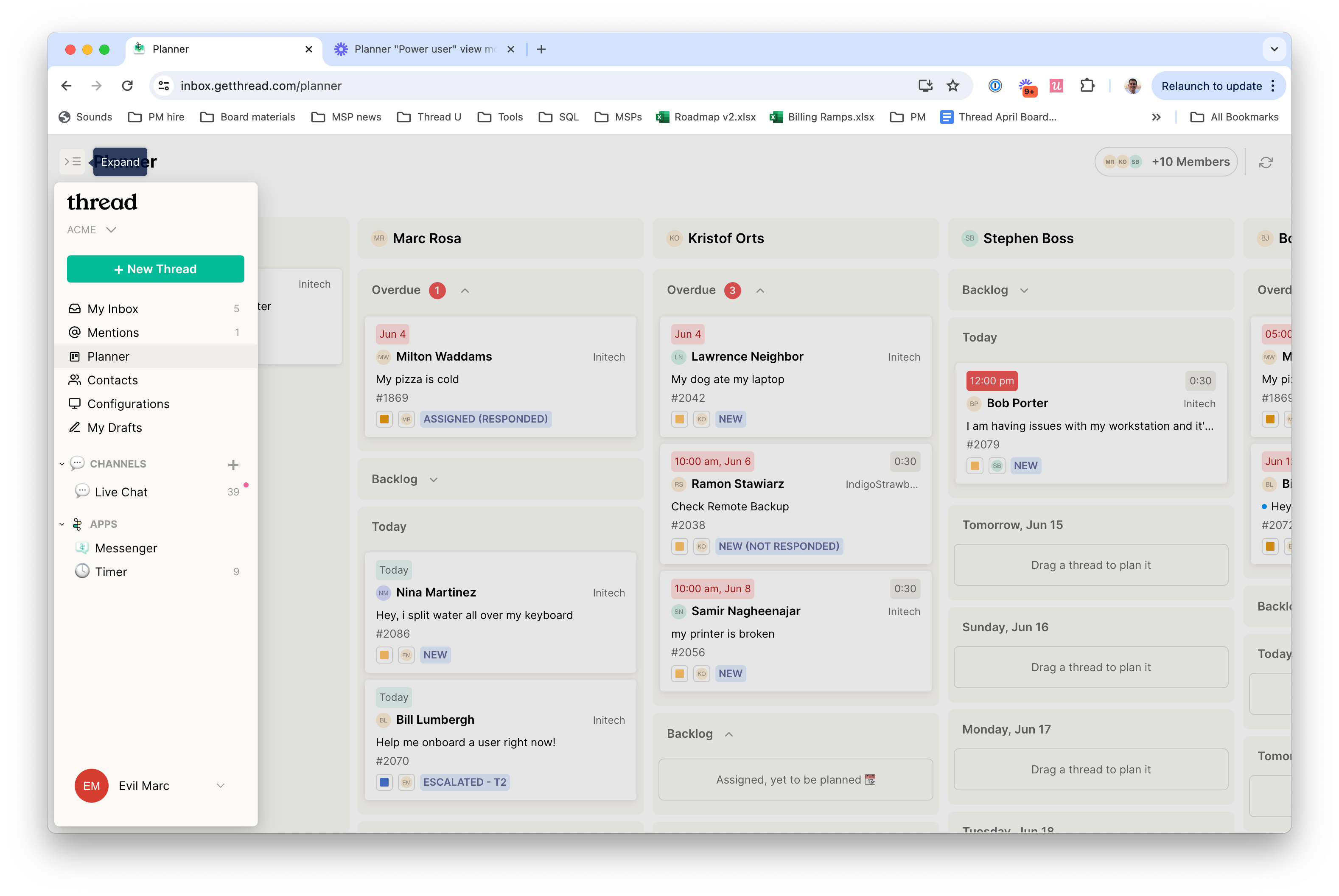
You can now navigate through Inbox and check unread counts while the left-side menu is collapsed, making it easy for Dispatchers and Service Managers to react and move quickly when using full-screen tools like Planner.
Hover over the "expand menu" icon in the top left corner of Inbox when the left-side menu is collapsed to reveal the full menu.
We've found that collapsing the navigation menu while using Planner frees up screen space to display one or two extra member swimlanes and reveal a wider view of your org's work. This update makes it easier to stay in full-screen mode without losing insights or navigation.