NEW: Filtering for Planner
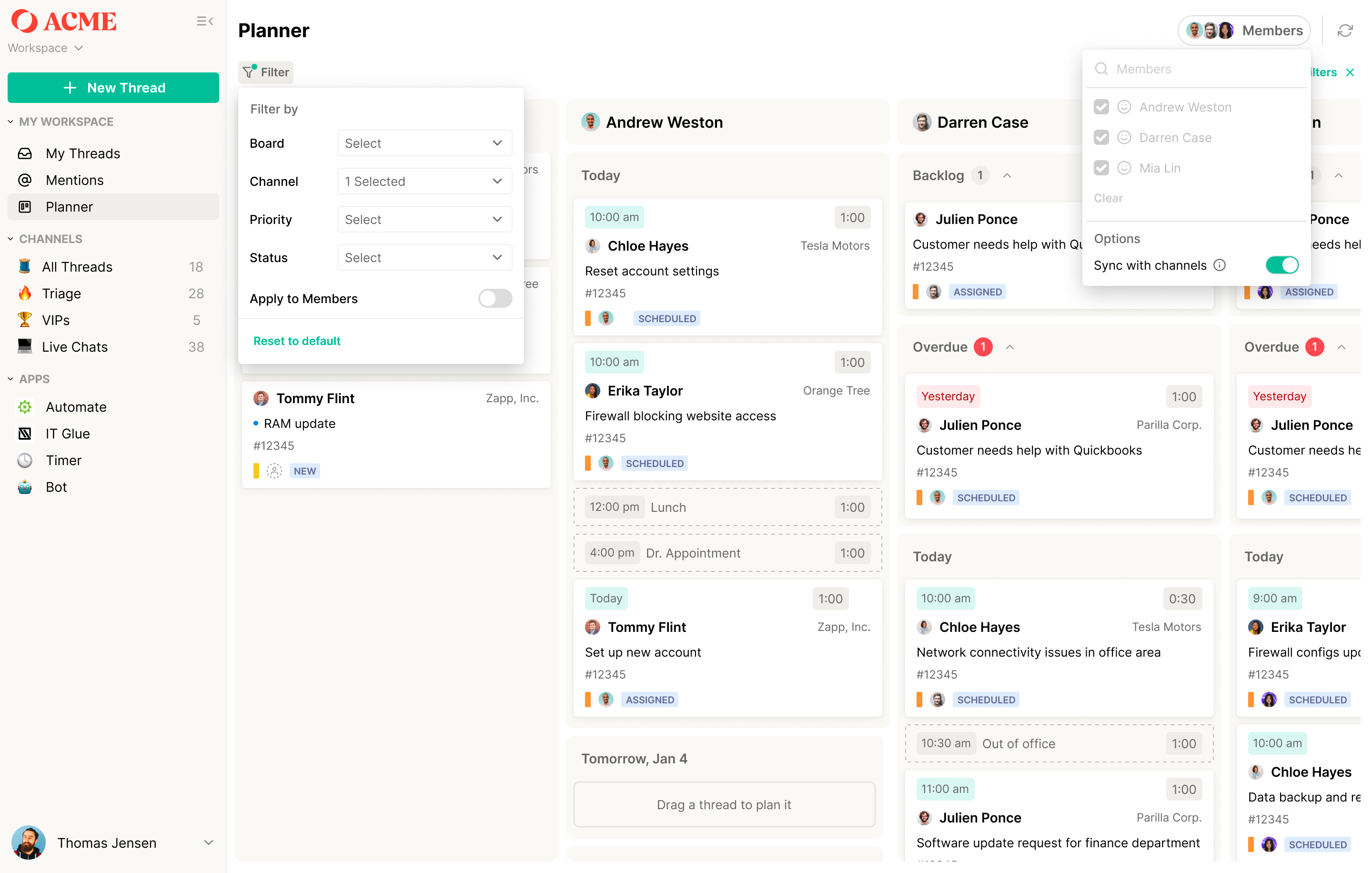
You can now filter Planner by board, channel, and priority, making it easier to zoom into specific teams and collections of threads. This is easily our most requested ask from our Planner Beta partners. Other updates include:
- Sync members with ‘channel’ filter: Automatically show or hide members in Planner based on any channel filters applied, making it simpler to navigate across different teams via 'channel' (and the members with access to those channels) without manually adding and removing members into view each time.
- Swimlane-specific customization: You can now customize if filters apply to only the Triage column or to both Triage and member-specific swimlanes. We've found that some filter types work best for triaging activities (ex: moving high-priority items to an available member) while others can apply to the entire Planner view.
🌍 Planner is available to select Partners through early Beta Access and will be made available for General Availability in the coming weeks. Reach out to Thread to request Beta access.
Improved: Support for
Customer Updated
flag (ConnectWise only)Inbox now updates the
Customer Updated
flag in ConnectWise to match the intent of this PSA feature, making it easier for Partners to have more reliable internal reporting, design sophisticated if-else logic within their PSA, and stay on top of customer responses across their software stack.Updates include:
- Customer Updatedis set to ON when a contact creates a thread or responds from any Messenger product; and,
- Customer Updatedis set to OFF when a member - whether the owner or otherwise - replies to the contact.
We've also applied a few well-requested choices to the behavior to differ from the PSA path:
- Thread doesn't set the flag to OFF when a member looks at a thread, which more closely matches the expectation that the customer still is owed a reply.
- We set the flag to OFF when a non-assigned member replies, which more closely matches the expectation that a technician responded back.
Bug fixes
- The "Support" header copy is no longer displayed in the MSFT Teams support app. Contacts who navigated into their MSP's support app into the default Support tab used to see "Support" float over the header image, which cluttered the header behind it.
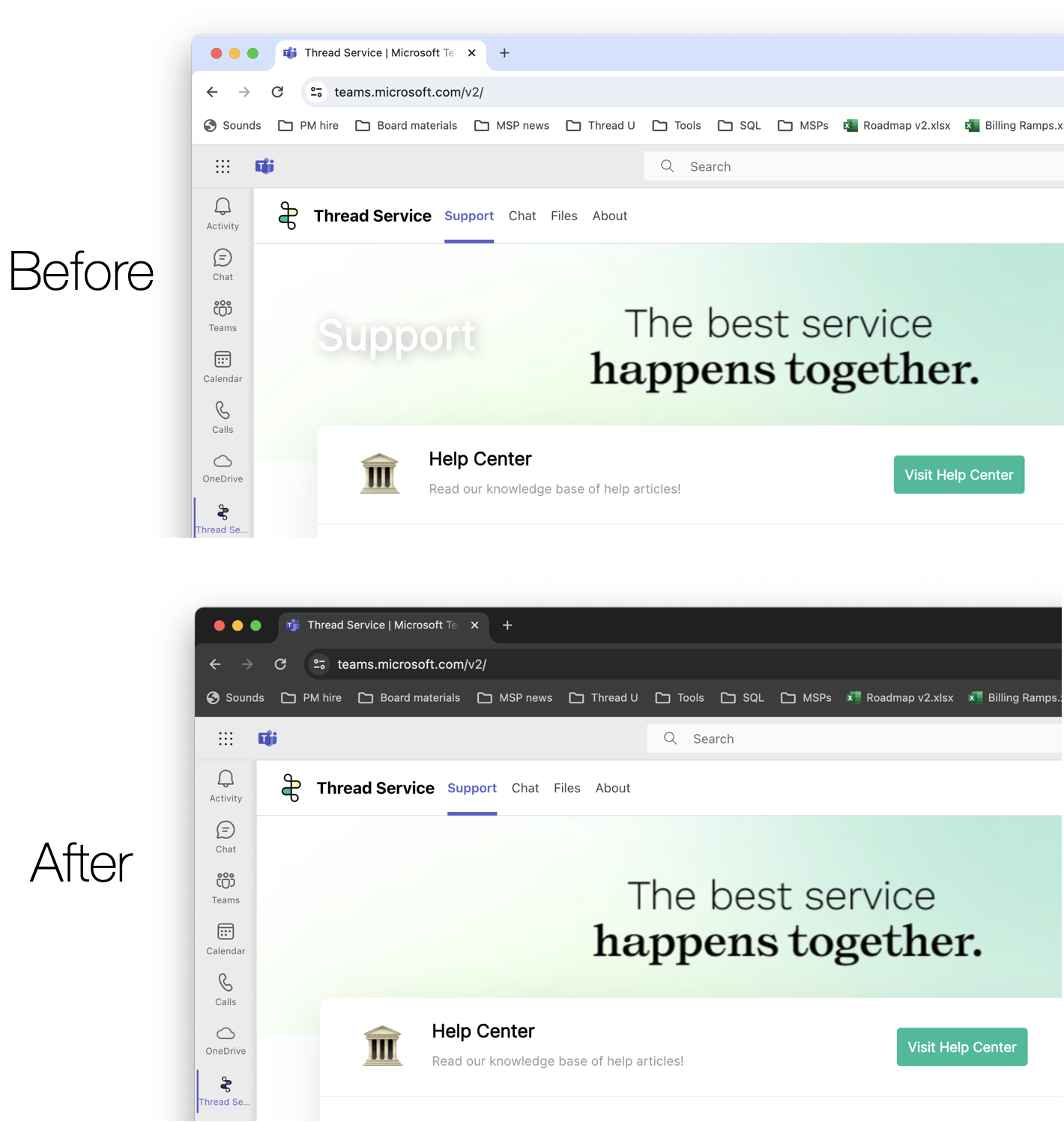
- Planner beta updates: Plans set from within the thread view will no longer show up in Planner a day earlier than their actual plan day
- Planner beta updates: Planner users can now drag and drop threads two or more times as expected without freezing the screen
- Planner beta updates: Planner users with the “sync with channels” toggle set to on can no longer un-toggle any selected members.